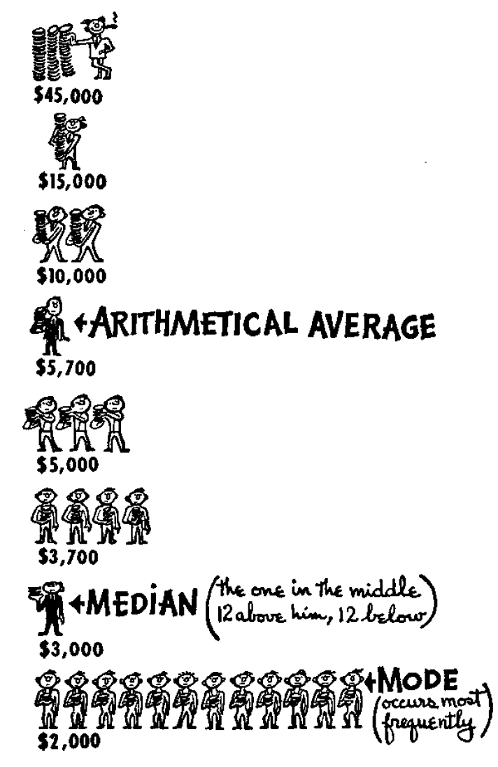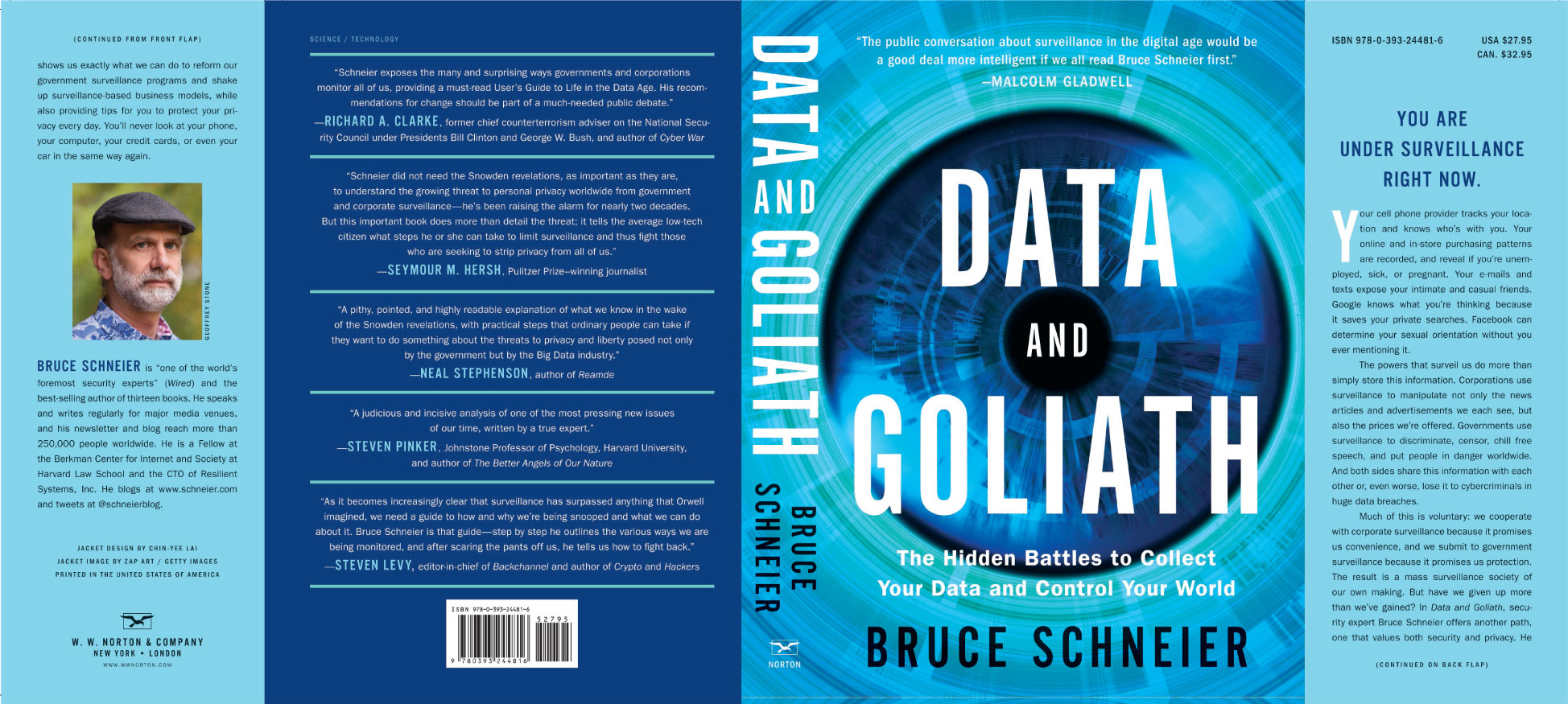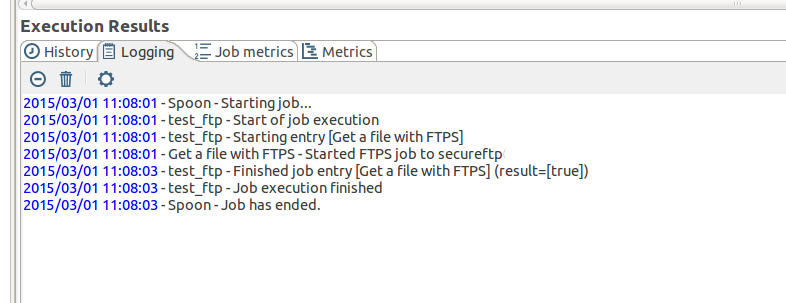Data driven holidays
I’ve recently started planning my next holidays in Fuerteventura. If you’re into watersports like me you must be familiar with a pattern of rising and falling sea level with respect to land. We are talking about a tide here. In the South of Fuerteventura, there is a fantastic spot called Sotavento. It’s a 4km long sandy beach famous for its kitesurfing possibilities. It’s renowned for some of the bluest shallow flat water you’ve ever seen.

But there’s a catch, the lagoon only gets filled at high tides, and not every high tide brings enough water to fill the entire lagoon. So how do you plan your perfect holidays to ensure that the lagoon has enough water for you to have fun all week?
Well, you can start with the lunar calendar data first. The gravitational pull of the moon causes the oceans to bulge. Tides change in height – low water level and high water level vary throughout the month and year. The tides build up to a maximum and fall to a minimum twice a month. When the sun, moon and earth all line up at new or full moon then we get the highest tides which are called ‘spring’ tides (nothing to do with the time of year!).
Not all spring tides are the same size, though. Probably better to switch to tide tables at this point. Springs nearest the equinoxes (21 March and 21 September – when day and night are of equal length all over the world) are slightly bigger. This is because the earth’s orbit and tilt align with the sun and the moon in such a way that the gravity has the most effect. In conjunction with the ocean currents and the geography, the tides become much higher than normal.
Finally, there’s a calendar week. Ideally, you want the high spring tide to peak mid-week so you can enjoy the lagoon right after your arrival on Sat/Sun. You also want the high water to happen in the early afternoon hours. You generally have about 2 hours either side of high tide for kiting. This gets you some well-deserved sleep in the morning allowing for a midday session in the sun.

Now equipped with all the know-how and data picking your holiday dates seems like a walk in the park. Ohh, I almost forgot about the weather – you should factor in the wind forecast which varies considerably according to seasons – no wind no fun 🙂